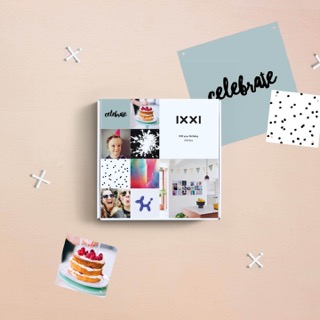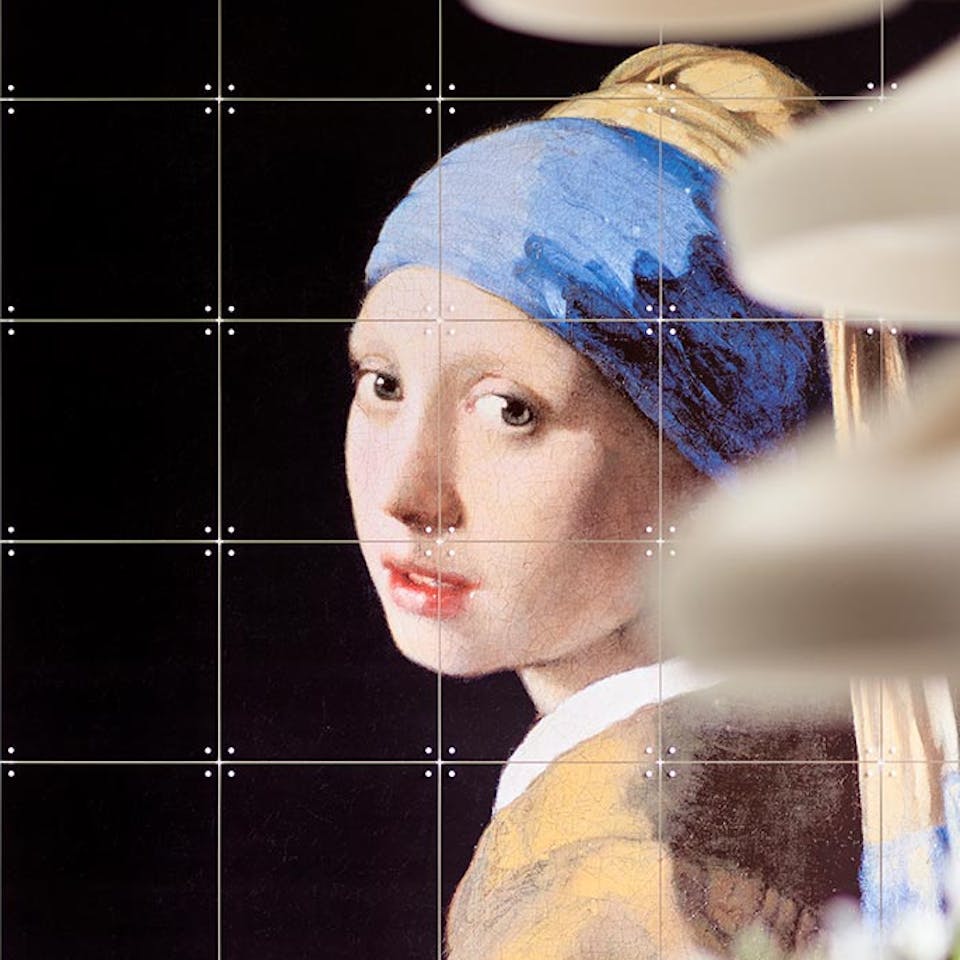Check the technical quality
We measure the resolution - or the technical quality - of your photo during the making process of your IXXI. We look at the number of pixels with which your photo is composed.
The larger you enlarge or zoom in on a photo, the more visible these pixels will become. If your photo has insufficient pixels, the result may be a blurry/blocky print.
If we cannot guarantee a high-quality print based on the photo you have chosen, this will be indicated in the editor. An exclamation mark will appear in the top right corner of the photo.
We measure the resolution - or the technical quality - of your photo during the making process of your IXXI. We look at the number of pixels with which your photo is composed.
The larger you enlarge or zoom in on a photo, the more visible these pixels will become. If your photo has insufficient pixels, the result may be a blurry/blocky print.
If we cannot guarantee a high-quality print based on the photo you have chosen, this will be indicated in the editor. An exclamation mark will appear in the top right corner of the photo.

Visual quality of your pictures
In addition to technical quality, there is also the visual quality of a photo. This means nothing more than; is the photo sharply photographed?
You can check this by zooming in on the original photo (not in the IXXI editor, but on your own computer or phone). If you enlarge the photo, you will suddenly see all the small imperfections in the photo very clearly. Unfortunately, this visual quality is not measurable in the editor.
In addition to technical quality, there is also the visual quality of a photo. This means nothing more than; is the photo sharply photographed?
You can check this by zooming in on the original photo (not in the IXXI editor, but on your own computer or phone). If you enlarge the photo, you will suddenly see all the small imperfections in the photo very clearly. Unfortunately, this visual quality is not measurable in the editor.

What to do if the image quality is low?
- Choose another picture of better quality.
- You still have the photo printed and accept any irregularities.
- Ask a professional photographer to edit your photo.
- Choose another picture of better quality.
- You still have the photo printed and accept any irregularities.
- Ask a professional photographer to edit your photo.

Determining the image size
What the minimum resolution - or technical quality - of your photo should be, depends on the dimensions of your final IXXI. The larger your IXXI, the higher the resolution (pixel density) should be. We explain how that works:
Then, depending on the chosen card format, observe the following:
For 10 x 10 cm cards, a photo must be between 300 and 500 pixels.
For 20 x 20 cm cards, a photo must be between 600 and 1,000 pixels.
If you create a collage with one photo per card, follow the above guidelines for each photo. If you want to enlarge one photo over several cards, you do a calculation. For example, your enlargement will be 100 cm wide, then your photo should be between 3,000 and 5,000 pixels. (5 cards of 20 x 20 cm > 5 x 600-1000 = 3,000 - 5,000).
What the minimum resolution - or technical quality - of your photo should be, depends on the dimensions of your final IXXI. The larger your IXXI, the higher the resolution (pixel density) should be. We explain how that works:
Then, depending on the chosen card format, observe the following:
For 10 x 10 cm cards, a photo must be between 300 and 500 pixels.
For 20 x 20 cm cards, a photo must be between 600 and 1,000 pixels.
If you create a collage with one photo per card, follow the above guidelines for each photo. If you want to enlarge one photo over several cards, you do a calculation. For example, your enlargement will be 100 cm wide, then your photo should be between 3,000 and 5,000 pixels. (5 cards of 20 x 20 cm > 5 x 600-1000 = 3,000 - 5,000).

Other tips!
Color
RGB and CMYK are both possible. RGB colors are converted to CMYK in the printing process. Please note: due to this process and your screen settings, (bright) colors on your screen may differ slightly from the final print.
Allowed file formats
jpg, jpeg and png
Resolution guidelines for professionals
We recommend a resolution of 150 dpi (1:1) for optimal results. The desired resolution per card is 1000 x 1000 px, the minimum file size is 500 × 500 px per card.
Color
RGB and CMYK are both possible. RGB colors are converted to CMYK in the printing process. Please note: due to this process and your screen settings, (bright) colors on your screen may differ slightly from the final print.
Allowed file formats
jpg, jpeg and png
Resolution guidelines for professionals
We recommend a resolution of 150 dpi (1:1) for optimal results. The desired resolution per card is 1000 x 1000 px, the minimum file size is 500 × 500 px per card.
Get started and make your own IXXI!